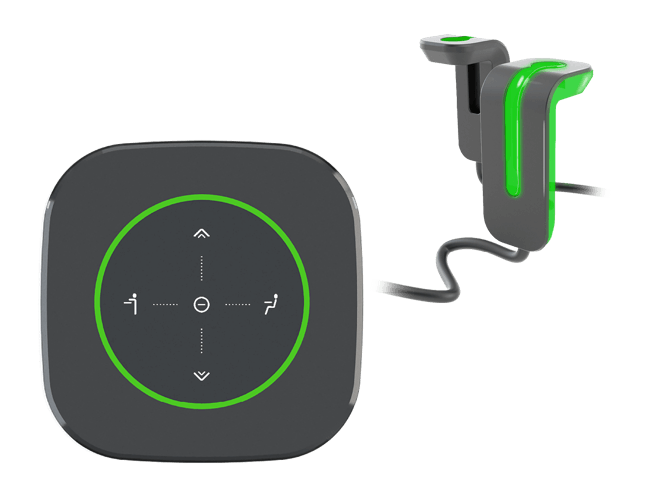
Advanced Hot Desking
If you’re a home worker and need to come into the office, it’s important to know you can find a hot desk quickly so you can get straight to work. Better still is a hot desk near to colleagues you work alongside. Facilities managers on the other hand want to know that they’ve planned for the right balance between permanent desks and hot desks.
Online Desk Selection
Now users can book a desk online so they can be sure they’ll have a space to work in. Even better they can plan to be near colleagues and can even identify the type of desk that best suits them – for example by selecting sit stand desks or adjusting the height. And users can save their preferences, so the desk is automatically adjusted for them when they log in again.
So, it’s great for users but it’s also great for Facilities Managers. They can monitor usage and make sure they plan more accurately for the space they need, so their budget goes further. It’s easy to plan and manage hundreds of desks in multiple locations. The Go Bright platform gives you all of this and more.
Key Features
√ Visible Occupation √ Personal Settings √ Clear Analytics √ Smart App √ Easy Login √ Applicable Everywhere √ Various Integrations √ Online Portal
Software
You can store all your licenses and user preferences in your portal. The portal integrates desk booking with Active Directory and Google. The desk booking software license enables users to book a desk from their mobile anytime and anywhere, using the Go Bright app.
Mapping
Go Bright Mapping gives users a visual display of all the available meeting rooms and desks on each floor. They can see which desks colleagues have booked and choose a space that’s right for them.
Desk Glow
When users are in the office the Go Bright desk glow also helps them to see at a glance which desks are occupied, and which are still available.
Wayfinding
GoBright Wayfinding gives users a complete overview of all the rooms, and lets them see which ones are still available. It also directs employees and visitors to the room location, so they don’t waste time trying to find meeting rooms.
2.Room

Rooms to meet your needs
There’s nothing more frustrating for a home worker than coming into the office and finding there are no meeting rooms available. You want to make effective use of your time when you go into the office so you can connect with colleagues, share ideas and make joint decisions. However, Facilities Managers want to get the best from the space they have and minimise the overhead involved in providing and managing meeting rooms so they can make effective use of budgets. This is where Go Bright comes in.
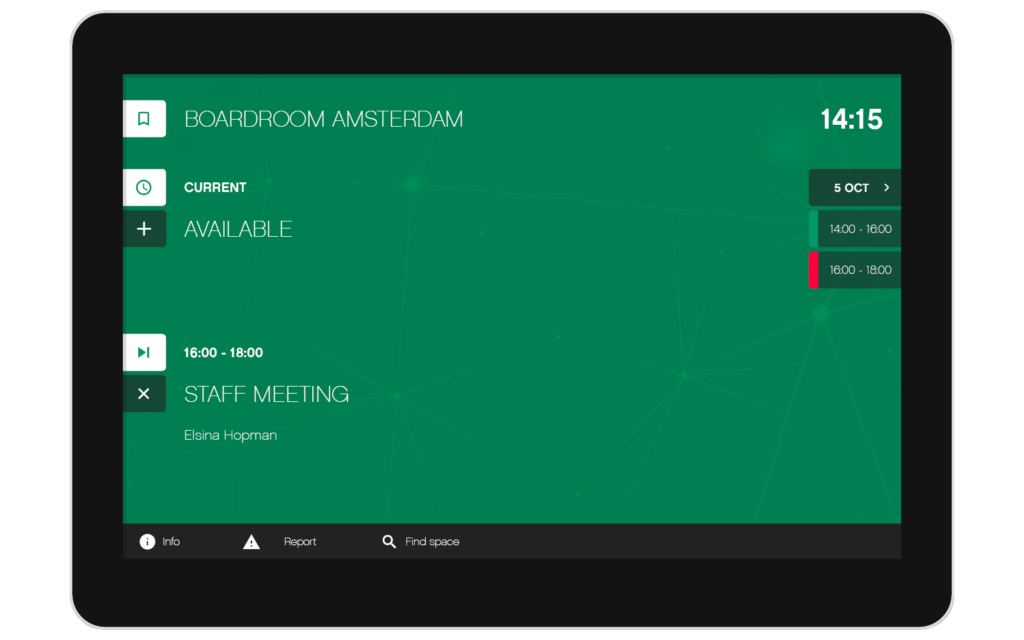
Centralised Booking System
Go Bright provides a centralised booking system which allows users – even those based remotely to select the room they need and book it in advance. If they don’t need it, they can also cancel it immediately to free it up for other people. Everyone can see room availability in real time, so it allows for last minute changes to agendas. Better still the technology allows users to arrange everything else they need for the meeting such as catering, and any audio or visual equipment required. And Facilities Managers can see exactly how and when their meeting space is being utilised so they can optimise their office space and effectively manage their budgets
.
Key Features
√ Visible Occupation √ Trendy Room Display √ Smart App √ Clear Analytics √ Multiple Languages √ Two Free Skins √ Various Integrations √ Easy Installation
Software
You can store all your licenses and user preferences in your portal. The portal integrates room booking with Exchange, Outlook, Office 365, Google, Active Directory and various FMIS-systems. Facilitates Managers can see at a glance, when and where rooms are being booked by users. They can also track whether booked rooms are being used.
Room Booking App
Users can find and book rooms anytime and anywhere from their mobile phone, using the GoBright room booking app. Better still, the app also lets users know when the time booked for the room is due to finish, so they can extend the booking if they need more time for their meeting.
Outlook Plugin
The Microsoft Outlook calendar plugin allows users to choose the most suitable room for their meeting and organise room equipment and catering.
Smart Sensors
Facilities Managers can ensure that booked desks are actually being used when they use Go Bright desk detection. This uses smart sensors to detect movement and if the desk is unoccupied for a certain period of time the booking is automatically cancelled. This frees it up for someone that does need a space.
3.Visitor
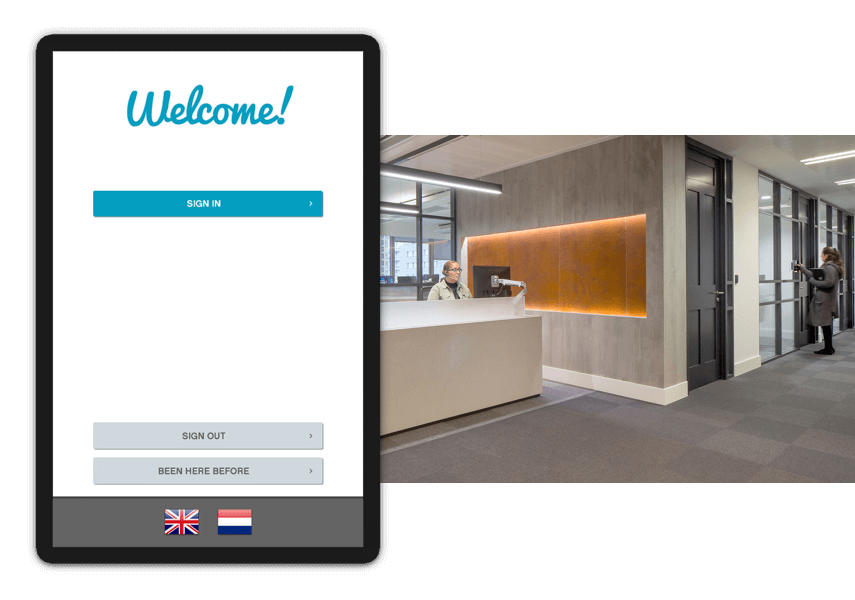
Happy Visitors
Ever turned up for a meeting and found yourself waiting for ages for a receptionist to welcome you and then track down your host? When you’re hosting a visit, you want to create a great experience for your visitors from the moment they walk through your door. As a Facilities Manager you want the experience to be efficient as well to minimise the overheads involved in booking in guests and getting them to their meeting. Go Bright gives you everything you need.
Digital receptionist
With the Go Bright platform you can create a great experience for your visitors and a painless one for their hosts. The platform provides a system to allow visitors to check themselves in as soon as they arrive. It prints off a badge so they can get into the building and it automatically sends an SMS and email to their host to let them know they’ve arrived. It can also give your visitor directions to their meeting room so they can relax with a coffee or tea in preparation for their meeting. So, you create a professional and seamless experience for your visitors. Facilities Managers are happy because they may not need reception staff but if they do, their time can be spent on less straightforward tasks. And all of the information held is compliant with GDPR legislation.
SMS Alerts
Go Bright Digital Self-registration allows guests to register themselves. After registering, an SMS or email is sent to the host to inform them of their guest’s arrival. This tool is ideal for companies who don’t employ receptionists or those that have a busy reception area. The software also complies with GDPR requirements. After registering visitors are automatically issued with a badge for easy building access and after the meeting a simple badge scan allows them to check out of the building.
Key Features
√ Intuitive use √ SMS/email to host √ GDPR-proof √ Online portal √ Relieves receptionist √ Realtime overview √ Various Integrations √ Create your own design √ Multiple Languages √ Easy Installation

Software
You can store all your licenses and user preferences in your portal. The portal integrates Digital registration with Active Directory and GoBright room booking. The portal also shows an overview of the number of people in the building at any one time making it a useful tool in case of emergencies.

